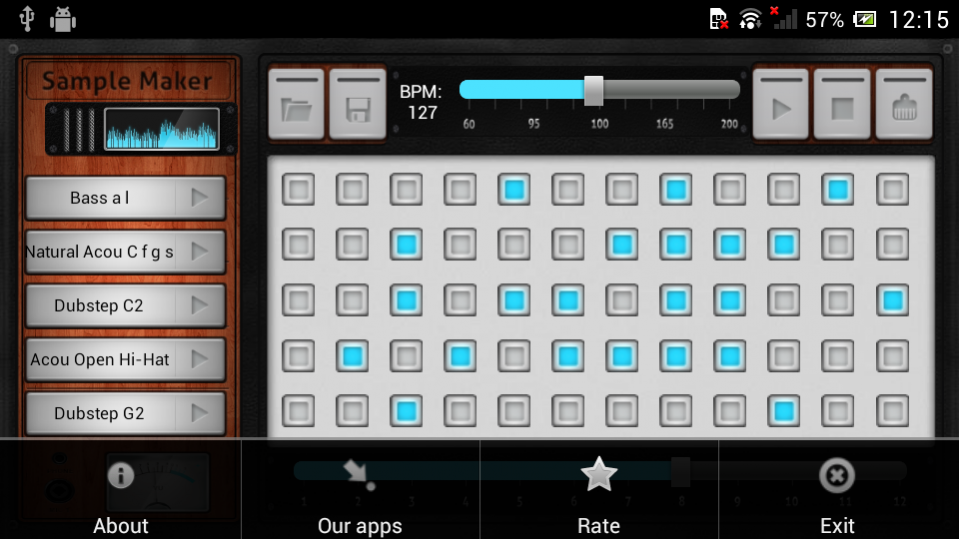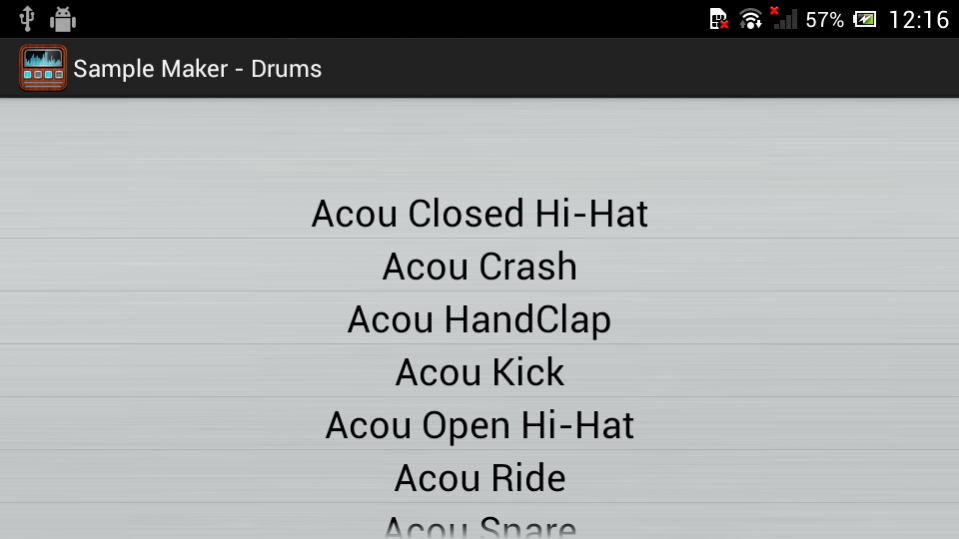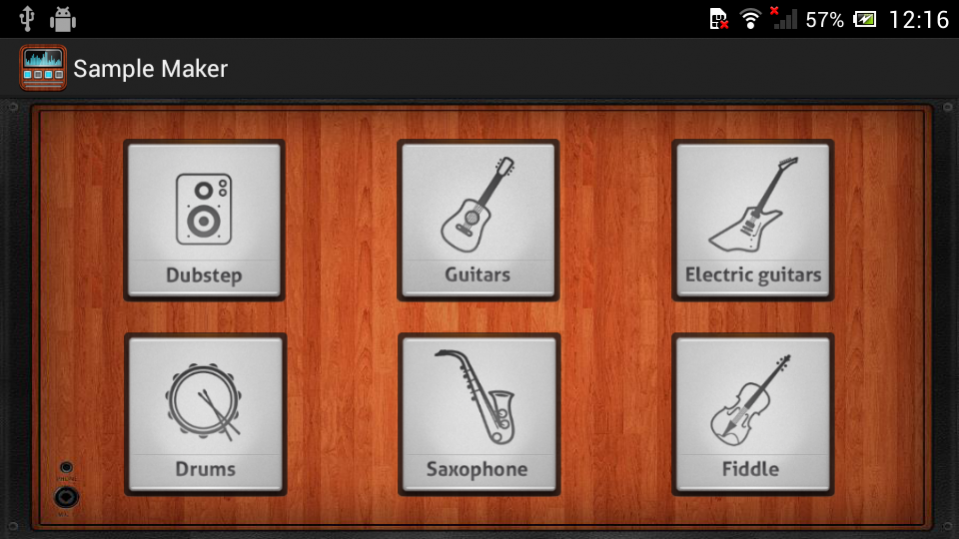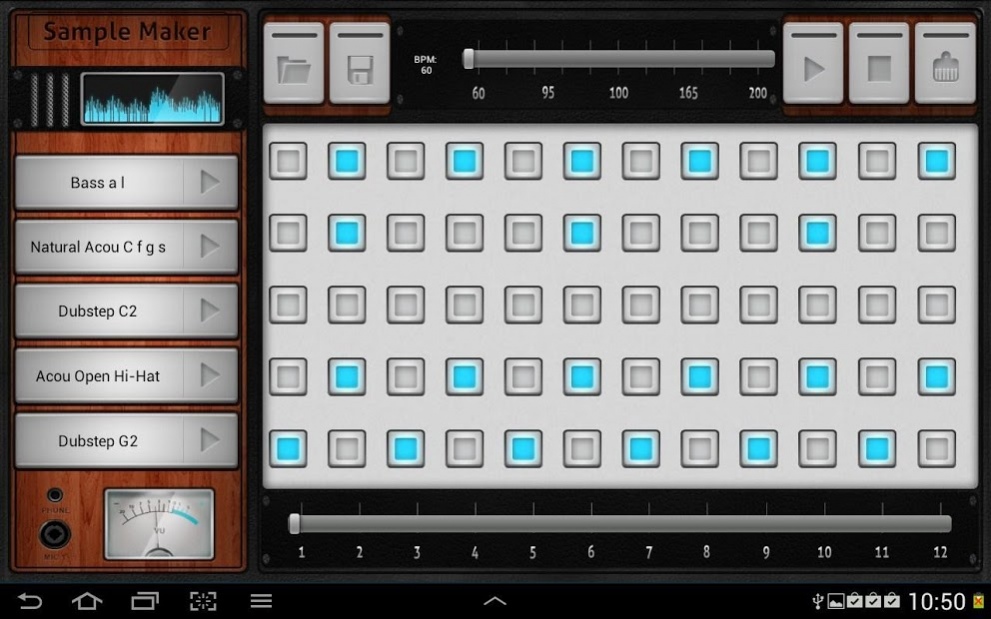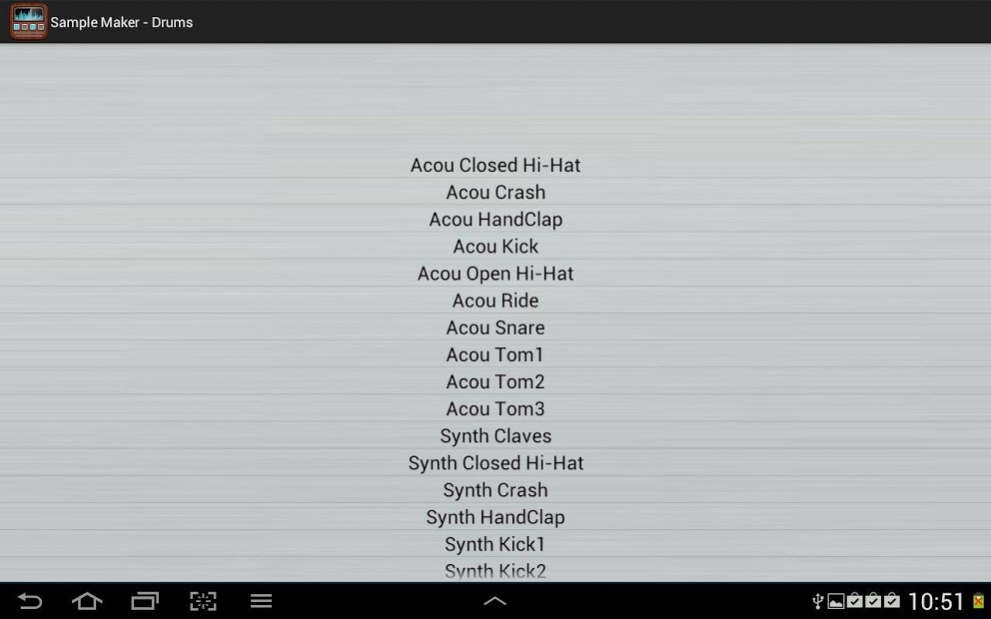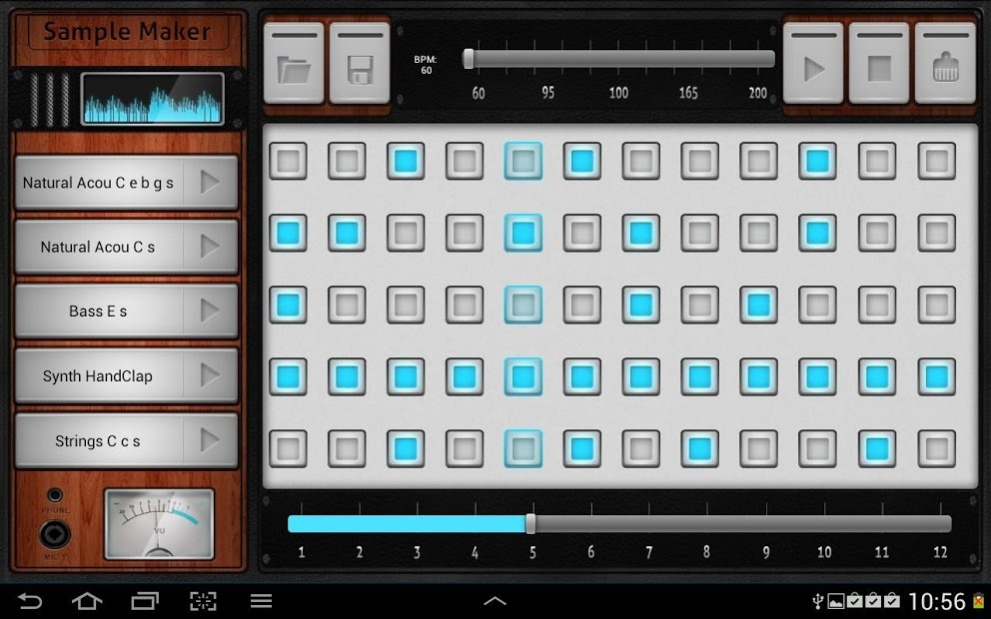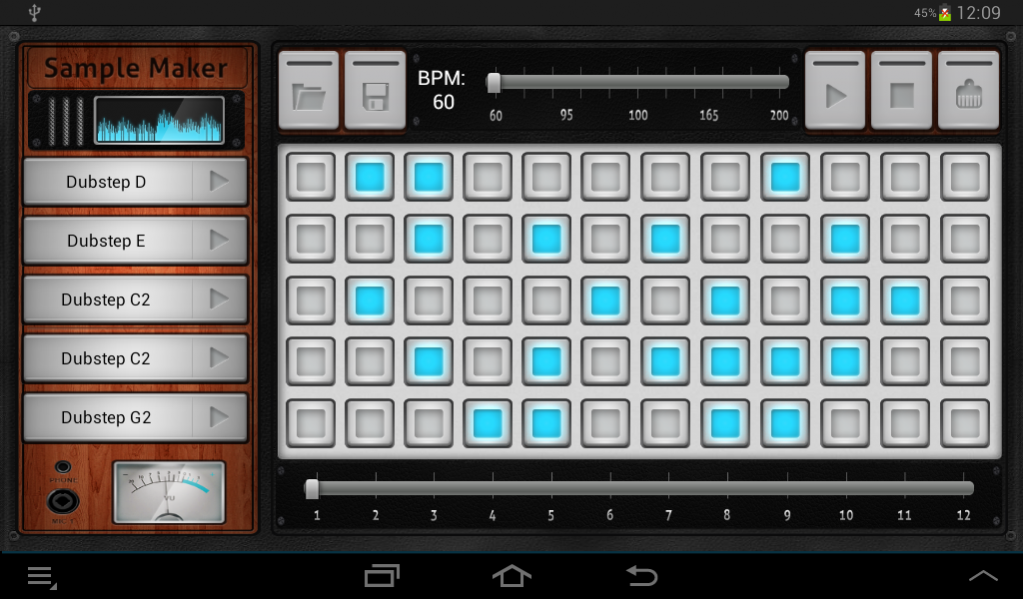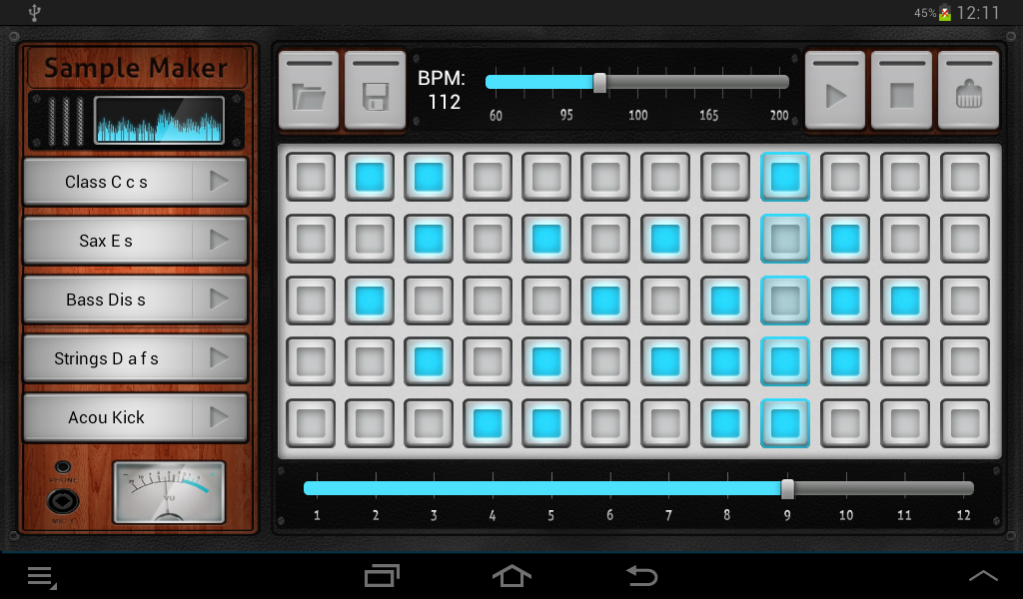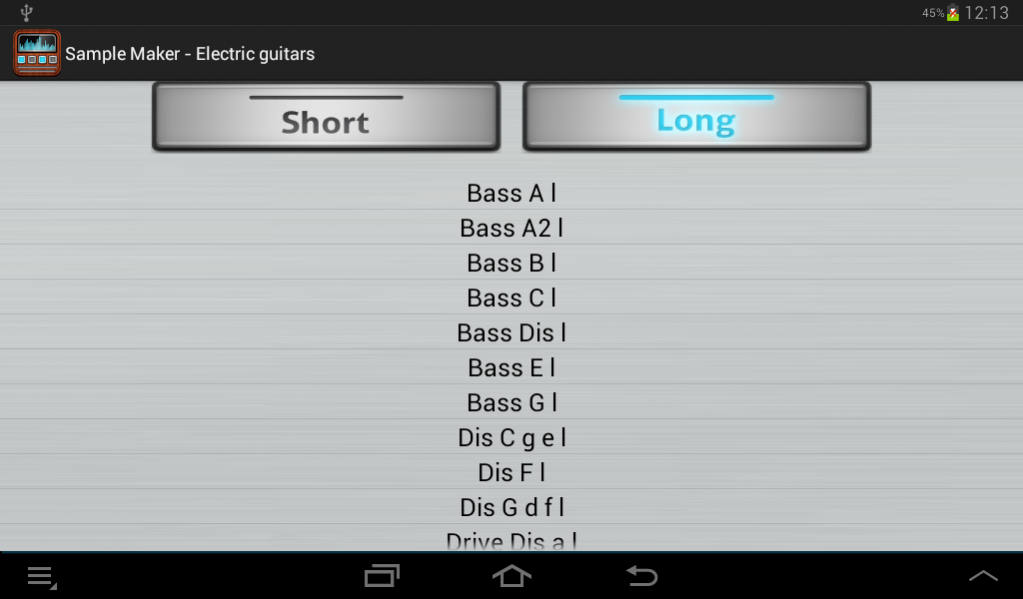Sample Maker2.0
Publisher Description
Have you always wanted to create music? Become music producer or famous DJ? Making your very own tracks?
We got something, that will help you fulfill your dream: Sample Maker.
Download and try! It’s easier than you think!
With this simple app, you will take the first step in the right direction. Sample Maker enables you to create your own short but unique samples, tunes, beats.
Sample Maker offers you numerous options. You got 103 sounds in great quality!
All are divided into categories:
♫ Dubstep
♫ Guitars (acoustic and classical)
♫ Electric guitars (electric bass)
♫ Drums
♫ Saxophone,
♫ Violin
Use it!
Mix the sounds, choose the proper tempo and compose great tracks!
Create your tunes and show results to your friends.
Doesn’t matter how old are you – Sample Maker is suitable for all users (even for kids).
♫ If you have comments or feedback on our app, please send us email: android.mijusic@gmail.com
About Sample Maker
The company that develops Sample Maker is NETIGEN Entertainment. The latest version released by its developer is 2.0. This app was rated by 2 users of our site and has an average rating of 4.0.
To install Sample Maker on your Android device, just click the green Continue To App button above to start the installation process. The app is listed on our website since 2018-12-20 and was downloaded 332 times. We have already checked if the download link is safe, however for your own protection we recommend that you scan the downloaded app with your antivirus. Your antivirus may detect the Sample Maker as malware as malware if the download link to pl.mijusic.samplemakerfree is broken.
How to install Sample Maker on your Android device:
- Click on the Continue To App button on our website. This will redirect you to Google Play.
- Once the Sample Maker is shown in the Google Play listing of your Android device, you can start its download and installation. Tap on the Install button located below the search bar and to the right of the app icon.
- A pop-up window with the permissions required by Sample Maker will be shown. Click on Accept to continue the process.
- Sample Maker will be downloaded onto your device, displaying a progress. Once the download completes, the installation will start and you'll get a notification after the installation is finished.